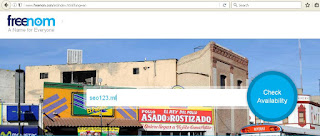lklklk
How to Remove Sora Templates Free Credit Attribution redirecting:
Let me do this together.
What can be said with more than a sincere thanks for "sora Templates"?
Sora templates are one of the best
blogger templates you can get a cheap price or download them free of charge from completely free. Sora templates are optimized, built with HTML5, mobile responsive and intuitive interface.
Solution for "sora template" There are two possibilities?
1 to download it for free (completely free)
2 to buy it for a very cheap price.
(Of course that what is purchased does not include backlinks sora it offers templates or "sora backlinks editing templates" in (attribution)
If your budget is low and you are looking to use Sora template for your new blog, without buying it and without Sora link attribution in your blog, This tutorial will teach you how you can kapërcyeni this problem . Most people try to remove the credit attribution in view HTML to their blog, but found their blog being redirected to another site, this article will help you to remove the link attribution of all Sora templates.
"STEP 1
Step 1 Go to blogger.com log in to your account, then select your blog click "Dashboard> Template> Edit HTML"
See the photos:
Quote valid only for sora free downloadable templates that "without redirecting to a page".
Note: Be sure to backup your own templates to cover when something goes wrong, you can easily go to the backup. Follow the technique below precisely to remove attribute / sora kredti of templates, all the beds.
Follow the instructions below
First step: click on "Templates" and then click on "Edit HTML" Click anywhere within the HTML code and Press "Cntrl F" on your computer to open a finder (search) box Search
See picture
for "<" text / javascript "type script =>" your code HTML According to this code will find the following line (in photo) disable-soratemplates-attribution credit Step two: Delete the "<script type =" text / javascript ">" all the way down to </ script> Next Find </ head> and paste the codes under his Paste the following codes before </ head> <Type script = "text / javascript"> var thumbnail_mode = & quot; no-float & quot;; summary_noimg = 400; / * length Summary if not image * / summary_img = 300; / * Longitude Summary image * / img_thumb_height = 200; / * Image Height * / img_thumb_width = 200; / * Image width * / </ script> <script src = 'http: //netoopscodes.googlecode.com/svn/branches/Js%20files/auto-readmore-blogger.js "type =" text / javascript "/> next step it is to change the id of the template to your liking. Press "Cntrl F" to recall the search bar and type 'id =' mycontent ">" to search for it. Replace "mycontent" anything you want and you now you can go ahead and replace attribution credit Sora connection with what you want, maybe the name of your blog or add url- of your facebook profile. When you you do this, click on Save Template to make the changes valid.
If you think that I have help, please spread, actually, this article with your cronies, or lerni a comment here.
Admin: inc-seo 2016
http://theseo123.blogspot.com
http://seo123.ml
Share this translation
Let me do this together.
What can be said with more than a sincere thanks for "sora Templates"?
Sora templates are one of the best
Solution for "sora template" There are two possibilities?
1 to download it for free (completely free)
2 to buy it for a very cheap price.
(Of course that what is purchased does not include backlinks sora it offers templates or "sora backlinks editing templates" in (attribution)
If your budget is low and you are looking to use Sora template for your new blog, without buying it and without Sora link attribution in your blog, This tutorial will teach you how you can kapërcyeni this problem . Most people try to remove the credit attribution in view HTML to their blog, but found their blog being redirected to another site, this article will help you to remove the link attribution of all Sora templates.
"STEP 1
Step 1 Go to blogger.com log in to your account, then select your blog click "Dashboard> Template> Edit HTML"
See the photos:
Quote valid only for sora free downloadable templates that "without redirecting to a page".
Note: Be sure to backup your own templates to cover when something goes wrong, you can easily go to the backup. Follow the technique below precisely to remove attribute / sora kredti of templates, all the beds.
Follow the instructions below
First step: click on "Templates" and then click on "Edit HTML" Click anywhere within the HTML code and Press "Cntrl F" on your computer to open a finder (search) box Search
See picture
for "<" text / javascript "type script =>" your code HTML According to this code will find the following line (in photo) disable-soratemplates-attribution credit Step two: Delete the "<script type =" text / javascript ">" all the way down to </ script> Next Find </ head> and paste the codes under his Paste the following codes before </ head> <Type script = "text / javascript"> var thumbnail_mode = & quot; no-float & quot;; summary_noimg = 400; / * length Summary if not image * / summary_img = 300; / * Longitude Summary image * / img_thumb_height = 200; / * Image Height * / img_thumb_width = 200; / * Image width * / </ script> <script src = 'http: //netoopscodes.googlecode.com/svn/branches/Js%20files/auto-readmore-blogger.js "type =" text / javascript "/> next step it is to change the id of the template to your liking. Press "Cntrl F" to recall the search bar and type 'id =' mycontent ">" to search for it. Replace "mycontent" anything you want and you now you can go ahead and replace attribution credit Sora connection with what you want, maybe the name of your blog or add url- of your facebook profile. When you you do this, click on Save Template to make the changes valid.
If you think that I have help, please spread, actually, this article with your cronies, or lerni a comment here.
Admin: inc-seo 2016
http://theseo123.blogspot.com
http://seo123.ml
Share this translation